-
UID:862604
-
- 注册时间2016-05-07
- 最后登录2016-07-01
- 在线时间1小时
-
- 发帖6
- 搜Ta的帖子
- 精华0
- 黑豆26
- 威望26
- 贡献值0
- 交易币0
- 红豆0
-
访问TA的空间加好友用道具

|
在安装Oracle的时候,由于安装Oracle需要做一系列的前期准备,以及Oracle安装过程需要做很多操作,初学者第一次安装Oracle,尤其是在Linux系统下安装,经常会遇到一些错误,下面是我总结的一些经常会遇到的错误,希望对你有所帮助。 1、安装Oracle时,在运行runInstaller进行图形安装报如下错误:Checking operating system version: must be redhat-3, SuSE-9, redhat-4, UnitedLinux-1.0, asianux-1 or asianux-2Failed <<<< 解决方法:这个是因为Oracle 10g及以上版本只能安装在redhat-3, SuSE-9, redhat-4, UnitedLinux-1.0, asianux-1 or asianux-2这些版本上,你如果是在RedHat 5、6、7及对应版本上,runInstaller在检查操作系统的时候会报错,这个我可以通过修改/etc/redhat-release文件,把里面的版本信息修改了已达到“骗过”runInstaller检查的目的 解决方法:这个是因为Oracle 10g及以上版本只能安装在redhat-3, SuSE-9, redhat-4, UnitedLinux-1.0, asianux-1 or asianux-2这些版本上,你如果是在RedHat 5、6、7及对应版本上,runInstaller在检查操作系统的时候会报错,这个我可以通过修改/etc/redhat-release文件,把里面的版本信息修改了已达到“骗过”runInstaller检查的目的 把里面的6.4改成4.4 2、运行runInstaller进行图形安装报如下错误:No protocol specifiedException in thread "main" java.lang.InternalError: Can't connect to X11 window server using ':0.0' as the value of the DISPLAY variable. 把里面的6.4改成4.4 2、运行runInstaller进行图形安装报如下错误:No protocol specifiedException in thread "main" java.lang.InternalError: Can't connect to X11 window server using ':0.0' as the value of the DISPLAY variable. 解决方法:此错误是因为安装Oracle的用户(一般是oracle用户),没有权限调用图形界面,只需退出oracle用户,在root下执行xhost +命令,然后再进入oracle用户重新运行./runInstaller即可[ 解决方法:此错误是因为安装Oracle的用户(一般是oracle用户),没有权限调用图形界面,只需退出oracle用户,在root下执行xhost +命令,然后再进入oracle用户重新运行./runInstaller即可[[email=root@wyzc] root@wyzc[/email] ~]# xhost +[[email=root@wyzc] root@wyzc[/email] ~]# su - oracle 3、在使用图形安装Oracle的时候出现乱码: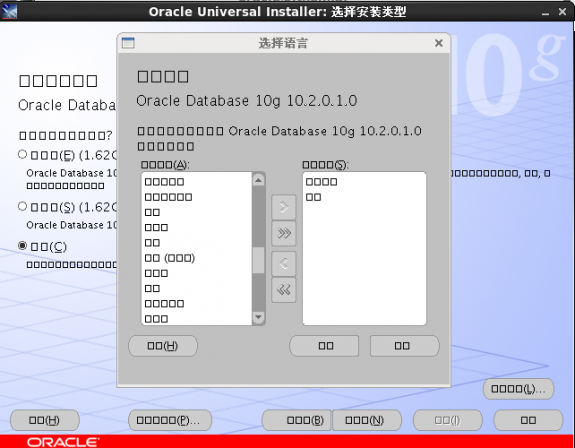 解决方法:只需使用安装Oracle的用户运行以下命令即可:export LANG=C 4、安装Oracle的过程中,检查发现缺少pdksh包,如下: 解决方法:只需使用安装Oracle的用户运行以下命令即可:export LANG=C 4、安装Oracle的过程中,检查发现缺少pdksh包,如下: 解决方法:这是因为你用的是RedHat,在RedHat中是ksh包,不是pdksh包,只要你确定你安装了ksh包,这个错误就可以忽略 解决方法:这是因为你用的是RedHat,在RedHat中是ksh包,不是pdksh包,只要你确定你安装了ksh包,这个错误就可以忽略
附赠几个安装Grid过程中遇到的错误: 1、检查安装环境是否支持安装Grid[[email=grid@gusha] grid@gusha[/email] grid]$ ./runcluvfy.sh stage -pre crsinst -n `hostname` -verbose Performing pre-checks for cluster services setup Checking node reachability... Check: Node reachability from node "gusha" Destination Node Reachable? ------------------------------------ ------------------------ gusha yes Result: Node reachability check passed from node "gusha" Checking user equivalence... Check: User equivalence for user "grid" Node Name Status ------------------------------------ ------------------------ gusha failed Result: PRVF-4007 : User equivalence check failed for user "grid" ERROR: User equivalence unavailable on all the specified nodesVerification cannot proceed Pre-check for cluster services setup was unsuccessful on all the nodes.grid用户没有做等效性[[email=grid@gusha] grid@gusha[/email] grid]$ ssh-keygen[[email=grid@gusha] grid@gusha[/email] grid]$ cat ~/.ssh/id_rsa.pub >>~/.ssh/authorized_keys[[email=grid@gusha] grid@gusha[/email] grid]$ ssh gusha date[[email=grid@gusha] grid@gusha[/email] grid]$ ssh gusha.wyzc.com date[[email=grid@gusha] grid@gusha[/email] grid]$ ./runcluvfy.sh stage -pre crsinst -n `hostname` -verbose Performing pre-checks for cluster services setup Checking node reachability... Check: Node reachability from node "gusha" Destination Node Reachable? ------------------------------------ ------------------------ gusha yes Result: Node reachability check passed from node "gusha" Checking user equivalence...单机版的DNS可以不通过如果配置了DNS可以在[[email=root@gusha] root@gusha[/email] ~]# vi /etc/resolv.conf里把search项去掉不让其寻找DNS,这样再检查就通过了 在prerequisite Check的时候出错[[email=root@gusha] root@gusha[/email] ~]# vi /etc/ntp.conf [[email=root@gusha] root@gusha[/email] ~]# /etc/init.d/ntpdntpd ntpdate [[email=root@gusha] root@gusha[/email] ~]# /etc/init.d/ntpd restart [[email=root@gusha] root@gusha[/email] ~]# service ntpd statusntpd (pid 38498) is running...[[email=root@gusha] root@gusha[/email] ~]# ntpq -pnNo association ID's returned 2、装好GI然后重启电脑,在grid用户中输入以下命令查看CRS是否启动:[[email=grid@localhost] grid@localhost[/email] ~]$ crs_stat -tCRS-0184: Cannot communicate with the CRS daemon 报上名的错误只需在root下运行以下命令,大概5分钟后CTRL+C取消即可[[email=root@localhost] root@localhost[/email] Desktop]# /etc/init.d/init.ohasd run >/dev/null 2>&1 </dev/null 如果不想每次开机都报上面的错误,只需把/etc/rc.local里加上这样一行,/etc/init.d/init.ohasd run >/dev/null 2>&1 </dev/null &
|