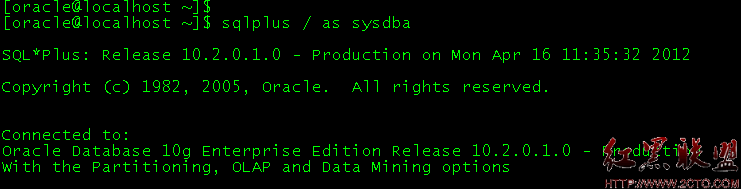maven私有仓库nexus3.5搭建与使用
maven私有仓库nexus3.5搭建与使用
环境
操作系统 ubuntu16.04 nexus版本 nexus-3.5.0-02-unix下载
安装
$ sudo tar -zxvf nexus-3.5.0-02-unix.tar.gz -C /usr/local/ $ vim ~/.bashrc 添加 #for nexus export NEXUS_HOME=/uusr/local/nexus-3.5.0-02 export PATH=$NEXUS_HOME/bin:$PATH $ source ~/.bashrc $ nexus start
打开浏览器url http://localhost:8081 用户名admin具有全部权限,默认密码admin123。
配置maven
在$MAVEN_HOME/conf下修改settings.xml
org.sonatype.plugins nexus admin admin123 nexus * http://localhost:8081/repository/maven-public/ nexus central http://central true true central http://central true true nexus
使用maven编译会首先从nexus私有仓库中下载依赖包,如果nexus私有仓库没有,会从配置的mirror中maven官方中央仓库central中下载,同时存入到nexus私有仓库。
仓库迁移
nexus2.x 到nexus 2.x迁移
直接拷贝仓库目录进行迁移
当前机器上 ${user.home}/sonatype-work copy到新机器的对应位置。这样所有的数据就可以全部恢复。
nexus2.x 到nexus 3.x迁移
配置nexus-2.x的Upgrade #
Administration–>Capabilities–>New–>Upgrade: Agent–>Access Token–>12345678
上面的流程是登陆nexus-2.x配置Upgrade:Agent和Access Token在此我们配置的是12345678
配置nexus-3.x的Upgrade #
Administration–>System–>Capabilities–>Create capability–>Create Upgrade Capability
通过Task迁移数据 #
Administration–>System–>Upgrade–>Next–>URL&access token–>Next…
URL: nexus2.x的url
Access Token: 12345678
数据迁移完毕,验证仓库数据。
nexus3.x 到nexus 3.x迁移
暂时未找到方法,采用直接拷贝仓库目录进行迁移,maven编译时会有一些警告信息,并且有些包无法下载。
- 上一篇:python数据挖掘包matplotlib绘图
- 下一篇:python问题集
- 文章
- 推荐
- 热门新闻