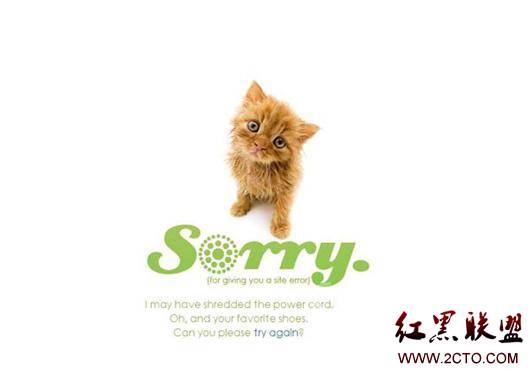Scrapy爬虫学习,及实践项目。
作为初学者,首先贴出自己看到的一个教程所提供的实例。。后边会讲解我自身所完成的项目说明。
我自己所做项目下载地址为:Scrapy爬虫项目
自己项目说明:
爬取某网站流行时尚网页项目,并对具体项目内容进行二次爬取,将爬取到的内容拼接成为新的静态html,存入自身Ftp服务器,并将信息提交到某接口。。(接口中进行数据操作。接口部分未上传)
示例
scrapy爬取了链接之后,如何继续进一步爬取该链接对应的内容? parse可以返回Request列表,或者items列表,如果返回的是Request,则这个Request会放到下一次需要抓取的队列,如果返回items,则对应的items才能传到pipelines处理(或者直接保存,如果使用默认FEED exporter)。那么如果由parse()方法返回下一个链接,那么items怎么返回保存? Request对象接受一个参数callback指定这个Request返回的网页内容的解析函数(实际上start_urls对应的callback默认是parse方法),所以可以指定parse返回Request,然后指定另一个parse_item方法返回items:
以爬取南京大学bbs为例:
1. spider下的文件:
# -*- coding: utf-8 -*-
import chardet
from scrapy.spider import BaseSpider
from scrapy.selector import HtmlXPathSelector
from scrapy.utils.url import urljoin_rfc
from scrapy.http import Request
from tutorial.items import bbsItem
class bbsSpider(BaseSpider):
name = "boat"
allowed_domains = ["bbs.nju.edu.cn"]
start_urls = ["http://bbs.nju.edu.cn/bbstop10"]
def parseContent(self,content):
content = content[0].encode('utf-8')
#print chardet.detect(content)
#print content
authorIndex =content.index('信区')
author = content[11:authorIndex-2]
boardIndex = content.index('标 题')
board = content[authorIndex+8:boardIndex-2]
timeIndex = content.index('南京大学小百合站 (')
time = content[timeIndex+26:timeIndex+50]
return (author,board,time)
#content = content[timeIndex+58:]
#return (author,board,time,content)
def parse2(self,response):
hxs =HtmlXPathSelector(response)
item = response.meta['item']
items = []
content = hxs.select('/html/body/center/table[1]/tr[2]/td/textarea/text()').extract()
parseTuple = self.parseContent(content)
item['author'] = parseTuple[0].decode('utf-8')
item['board'] =parseTuple[1].decode('utf-8')
item['time'] = parseTuple[2]
#item['content'] = parseTuple[3]
items.append(item)
return items
def parse(self, response):
hxs = HtmlXPathSelector(response)
items = []
title= hxs.select('/html/body/center/table/tr[position()>1]/td[3]/a/text()').extract()
url= hxs.select('/html/body/center/table/tr[position()>1]/td[3]/a/@href').extract()
for i in range(0, 10):
item = bbsItem()
item['link'] = urljoin_rfc('http://bbs.nju.edu.cn/', url[i])
item['title'] = title[i][:]
items.append(item)
for item in items:
yield Request(item['link'],meta={'item':item},callback=self.parse2)
2. pipelines文件:
# -*- coding: utf-8 -*- # Define your item pipelines here # Don't forget to add your pipeline to the ITEM_PIPELINES setting # See: http://doc.scrapy.org/topics/item-pipeline.html from scrapy import log from twisted.enterprise import adbapi from scrapy.http import Request from scrapy.exceptions import DropItem from scrapy.contrib.pipeline.images import ImagesPipeline import time import MySQLdb import MySQLdb.cursors import socket import select import sys import os import errno class MySQLStorePipeline(object): def __init__(self): self.dbpool = adbapi.ConnectionPool('MySQLdb', db = 'test', user = 'root', passwd = 'root', cursorclass = MySQLdb.cursors.DictCursor, charset = 'utf8', use_unicode = False ) def process_item(self, item, spider): query = self.dbpool.runInteraction(self._conditional_insert, item) return item def _conditional_insert(self, tx, item): tx.execute('insert into info values (%s, %s, %s)', (item['author'], item['board'], item['time']))
- 上一篇:小贝_mysqlselect连接查询
- 下一篇:MongoDB:逐渐变得无关紧要
相关文章
图文推荐
- 文章
- 推荐
- 热门新闻