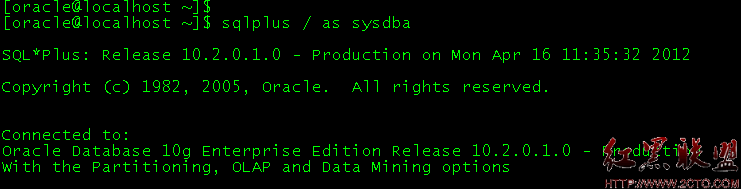2016基于百度地图定位
现在百度改版后有点不习惯,没办法,只有自己又去看了一下,比以前的简单方便多,有时间我会把导航等给做出来,当然了这个代码只是对于初学者来的,因为我自己也是初学者,你自己也可以在百度API上去看,试着写一遍,我这个主要的目的还是因为最近需要我才弄了一个定位的东西提出来,方便我自己以后又要去下载百度的东西
还需要这个包
private LocationService locationService;
private TextView LocationResult;
// private Button startLocation;
@Override
protected void onCreate(Bundle savedInstanceState) {
// TODO Auto-generated method stub
super.onCreate(savedInstanceState);
// -----------demo view config ------------
setContentView(R.layout.activity_main);
LocationResult = (TextView) findViewById(R.id.textview1);
LocationResult.setMovementMethod(ScrollingMovementMethod.getInstance());
}
/**
* 显示请求字符串
*
* @param str
*/
public void logMsg(String str) {
try {
if (LocationResult != null)
LocationResult.setText(str);
} catch (Exception e) {
e.printStackTrace();
}
}
/***
* Stop location service
*/
@Override
protected void onStop() {
// TODO Auto-generated method stub
locationService.unregisterListener(mListener); //注销掉监听
locationService.stop(); //停止定位服务
super.onStop();
}
@Override
protected void onStart() {
// TODO Auto-generated method stub
super.onStart();
// -----------location config ------------
locationService = ((LocationApplication) getApplication()).locationService;
//获取locationservice实例,建议应用中只初始化1个location实例,然后使用,可以参考其他示例的activity,都是通过此种方式获取locationservice实例的
locationService.registerListener(mListener);
//注册监听
int type = getIntent().getIntExtra("from", 0);
if (type == 0) {
locationService.setLocationOption(locationService.getDefaultLocationClientOption());
} else if (type == 1) {
locationService.setLocationOption(locationService.getOption());
}
// if (startLocation.getText().toString().equals(getString(R.string.startlocation))) {
locationService.start();// 定位SDK
// start之后会默认发起一次定位请求,开发者无须判断isstart并主动调用request
// startLocation.setText(getString(R.string.stoplocation));
// } else {
locationService.stop();
// startLocation.setText(getString(R.string.startlocation));
// }
// startLocation.setOnClickListener(new OnClickListener() {
//
// @Override
// public void onClick(View v) {
// if (startLocation.getText().toString().equals(getString(R.string.startlocation))) {
// locationService.start();// 定位SDK
// // start之后会默认发起一次定位请求,开发者无须判断isstart并主动调用request
// startLocation.setText(getString(R.string.stoplocation));
// } else {
// locationService.stop();
// startLocation.setText(getString(R.string.startlocation));
// }
// }
// });
}
/*****
* @see copy funtion to you project
* 定位结果回调,重写onReceiveLocation方法,可以直接拷贝如下代码到自己工程中修改
*
*/
private BDLocationListener mListener = new BDLocationListener() {
@Override
public void onReceiveLocation(BDLocation location) {
// TODO Auto-generated method stub
if (null != location && location.getLocType() != BDLocation.TypeServerError) {
StringBuffer sb = new StringBuffer(256);
// sb.append("time : ");
/**
* 时间也可以使用systemClock.elapsedRealtime()方法 获取的是自从开机以来,每次回调的时间;
* location.getTime() 是指服务端出本次结果的时间,如果位置不发生变化,则时间不变
*/
// sb.append(location.getTime());
// sb.append("\nlocType : ");// 定位类型
// sb.append(location.getLocType());
// sb.append("\nlocType description : ");// *****对应的定位类型说明*****
// sb.append(location.getLocTypeDescription());
// sb.append("\nlatitude : ");// 纬度
// sb.append(location.getLatitude());
// sb.append("\nlontitude : ");// 经度
// sb.append(location.getLongitude());
// sb.append(location.getRadius());
// sb.append("\nCountryCode : ");// 国家码
// sb.append(location.getCountryCode());
// sb.append("\nCountry : ");// 国家名称
// sb.append(location.getCountry());
// sb.append("\ncitycode : ");// 城市编码
// sb.append(location.getCityCode());
// sb.append("\ncity : ");// 城市
sb.append(location.getCity());
// sb.append("\nDistrict : ");// 区
sb.append(location.getDistrict());
// sb.append("\nStreet : ");// 街道
sb.append(location.getStreet());
// sb.append("\naddr : ");// 地址信息
sb.append(location.getAddrStr());
// sb.append("\nUserIndoorState: ");// *****返回用户室内外判断结果*****
// sb.append(location.getUserIndoorState());
// sb.append("\nDirection(not all devices have value): ");
// sb.append(location.getDirection());// 方向
// sb.append("\nlocationdescribe: ");
// sb.append(location.getLocationDescribe());// 位置语义化信息
// sb.append("\nPoi: ");// POI信息
if (location.getPoiList() != null && !location.getPoiList().isEmpty()) {
for (int i = 0; i < location.getPoiList().size(); i++) {
Poi poi = (Poi) location.getPoiList().get(i);
sb.append(poi.getName() + ";");
}
}
if (location.getLocType() == BDLocation.TypeGpsLocation) {// GPS定位结果
sb.append("\nspeed : ");
sb.append(location.getSpeed());// 速度 单位:km/h
sb.append("\nsatellite : ");
sb.append(location.getSatelliteNumber());// 卫星数目
sb.append("\nheight : ");
sb.append(location.getAltitude());// 海拔高度 单位:米
sb.append("\ngps status : ");
sb.append(location.getGpsAccuracyStatus());// *****gps质量判断*****
sb.append("\ndescribe : ");
sb.append("gps定位成功");
} else if (location.getLocType() == BDLocation.TypeNetWorkLocation) {// 网络定位结果
// 运营商信息
if (location.hasAltitude()) {// *****如果有海拔高度*****
sb.append("\nheight : ");
sb.append(location.getAltitude());// 单位:米
}
// sb.append("\noperationers : ");// 运营商信息
// sb.append(location.getOperators());
// sb.append("\ndescribe : ");
// sb.append("网络定位成功");
} else if (location.getLocType() == BDLocation.TypeOffLineLocation) {// 离线定位结果
sb.append("\ndescribe : ");
sb.append("离线定位成功,离线定位结果也是有效的");
} else if (location.getLocType() == BDLocation.TypeServerError) {
sb.append("\ndescribe : ");
sb.append("服务端网络定位失败,可以反馈IMEI号和大体定位时间到loc-bugs@baidu.com,会有人追查原因");
} else if (location.getLocType() == BDLocation.TypeNetWorkException) {
sb.append("\ndescribe : ");
sb.append("网络不同导致定位失败,请检查网络是否通畅");
} else if (location.getLocType() == BDLocation.TypeCriteriaException) {
sb.append("\ndescribe : ");
sb.append("无法获取有效定位依据导致定位失败,一般是由于手机的原因,处于飞行模式下一般会造成这种结果,可以试着重启手机");
}
logMsg(sb.toString());
}
}
};
//service服务
/.................华丽的分割线........................../
private LocationClient client = null;
private LocationClientOption mOption,DIYoption;
private Object objLock = new Object();
/***
*
* @param locationContext
*/
public LocationService(Context locationContext){
synchronized (objLock) {
if(client == null){
client = new LocationClient(locationContext);
client.setLocOption(getDefaultLocationClientOption());
}
}
}
/***
*
* @param listener
* @return
*/
public boolean registerListener(BDLocationListener listener){
boolean isSuccess = false;
if(listener != null){
client.registerLocationListener(listener);
isSuccess = true;
}
return isSuccess;
}
public void unregisterListener(BDLocationListener listener){
if(listener != null){
client.unRegisterLocationListener(listener);
}
}
/***
*
* @param option
* @return isSuccessSetOption
*/
public boolean setLocationOption(LocationClientOption option){
boolean isSuccess = false;
if(option != null){
if(client.isStarted())
client.stop();
DIYoption = option;
client.setLocOption(option);
}
return isSuccess;
}
public LocationClientOption getOption(){
return DIYoption;
}
/***
*
* @return DefaultLocationClientOption
*/
public LocationClientOption getDefaultLocationClientOption(){
if(mOption == null){
mOption = new LocationClientOption();
mOption.setLocationMode(LocationMode.Hight_Accuracy);//可选,默认高精度,设置定位模式,高精度,低功耗,仅设备
mOption.setCoorType("bd09ll");//可选,默认gcj02,设置返回的定位结果坐标系,如果配合百度地图使用,建议设置为bd09ll;
mOption.setScanSpan(3000);//可选,默认0,即仅定位一次,设置发起定位请求的间隔需要大于等于1000ms才是有效的
mOption.setIsNeedAddress(true);//可选,设置是否需要地址信息,默认不需要
mOption.setIsNeedLocationDescribe(true);//可选,设置是否需要地址描述
mOption.setNeedDeviceDirect(false);//可选,设置是否需要设备方向结果
mOption.setLocationNotify(false);//可选,默认false,设置是否当gps有效时按照1S1次频率输出GPS结果
mOption.setIgnoreKillProcess(true);//可选,默认true,定位SDK内部是一个SERVICE,并放到了独立进程,设置是否在stop的时候杀死这个进程,默认不杀死
mOption.setIsNeedLocationDescribe(true);//可选,默认false,设置是否需要位置语义化结果,可以在BDLocation.getLocationDescribe里得到,结果类似于“在北京天安门附近”
mOption.setIsNeedLocationPoiList(true);//可选,默认false,设置是否需要POI结果,可以在BDLocation.getPoiList里得到
mOption.SetIgnoreCacheException(false);//可选,默认false,设置是否收集CRASH信息,默认收集
mOption.setIsNeedAltitude(false);//可选,默认false,设置定位时是否需要海拔信息,默认不需要,除基础定位版本都可用
}
return mOption;
}
public void start(){
synchronized (objLock) {
if(client != null && !client.isStarted()){
client.start();
}
}
}
public void stop(){
synchronized (objLock) {
if(client != null && client.isStarted()){
client.stop();
}
}
}
//建立一个Util类放入一下代码
public final static String CoorType_GCJ02 = "gcj02";
public final static String CoorType_BD09LL= "bd09ll";
public final static String CoorType_BD09MC= "bd09";
/***
*61 : GPS定位结果,GPS定位成功。
*62 : 无法获取有效定位依据,定位失败,请检查运营商网络或者wifi网络是否正常开启,尝试重新请求定位。
*63 : 网络异常,没有成功向服务器发起请求,请确认当前测试手机网络是否通畅,尝试重新请求定位。
*65 : 定位缓存的结果。
*66 : 离线定位结果。通过requestOfflineLocaiton调用时对应的返回结果。
*67 : 离线定位失败。通过requestOfflineLocaiton调用时对应的返回结果。
*68 : 网络连接失败时,查找本地离线定位时对应的返回结果。
*161: 网络定位结果,网络定位定位成功。
*162: 请求串密文解析失败。
*167: 服务端定位失败,请您检查是否禁用获取位置信息权限,尝试重新请求定位。
*502: key参数错误,请按照说明文档重新申请KEY。
*505: key不存在或者非法,请按照说明文档重新申请KEY。
*601: key服务被开发者自己禁用,请按照说明文档重新申请KEY。
*602: key mcode不匹配,您的ak配置过程中安全码设置有问题,请确保:sha1正确,“;”分号是英文状态;且包名是您当前运行应用的包名,请按照说明文档重新申请KEY。
*501~700:key验证失败,请按照说明文档重新申请KEY。
*/
public static float[] EARTH_WEIGHT = {0.1f,0.2f,0.4f,0.6f,0.8f}; // 推算计算权重_地球
//public static float[] MOON_WEIGHT = {0.0167f,0.033f,0.067f,0.1f,0.133f};
//public static float[] MARS_WEIGHT = {0.034f,0.068f,0.152f,0.228f,0.304f};
//需要用到的权限
//配置你的Application
相关文章
图文推荐
- 文章
- 推荐
- 热门新闻