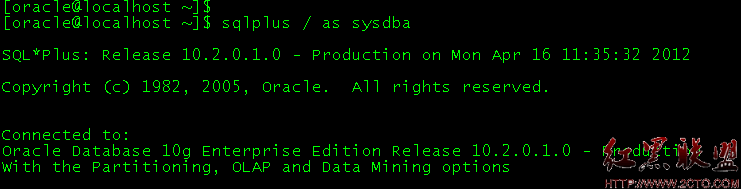使用caffe的HDF5数据完成回归任务
使用caffe的HDF5数据完成回归任务:一直在研究如何用caffe做行人检测问题,然而参考那些经典结构比如faster-rcnn等,都是自定义的caffe层来完成的检测任务。
这些都要求对caffe框架有一定程度的了解。最近看到了如何用caffe完成回归的任务,就想把检测问题当成回归问题来解决。
我们把行人检测问题当成回归来看待,就需要限制检出目标的个数,因为我们的输出个数是固定的。所以,这里我假定每张图片最多检出的目标个数为2。即每个目标用4个值来表示其位置信息(中心位置坐标x,y。BBox的宽和高),则网络的最后输出是8个值。
制作HDF5数据
这里我们使用HDF5格式的数据来完成我们的回归任务,那么首先我们需要的是制作h5格式的数据。这里以VOC数据集为例。下面是制作HDF5格式数据的python代码。
import h5py
import caffe
import os
import xml.etree.ElementTree as ET
import cv2
import time
import math
from os.path import join, exists
import numpy as np
def convert(size, box):
dw = 1./size[0]
dh = 1./size[1]
x = (box[0] + box[1])/2.0
y = (box[2] + box[3])/2.0
w = box[1] - box[0]
h = box[3] - box[2]
x = x*dw
w = w*dw
y = y*dh
h = h*dh
return (x,y,w,h)
def shuffle_in_unison_scary(a, b):
rng_state = np.random.get_state()
np.random.shuffle(a)
np.random.set_state(rng_state)
np.random.shuffle(b)
def processImage(imgs):
imgs = imgs.astype(np.float32)
for i, img in enumerate(imgs):
m = img.mean()
s = img.std()
imgs[i] = (img - m) / s
return imgs
TrainImgDir = 'F:/GenerateHDF5/trainImage'
TrainLabelDir = 'F:/GenerateHDF5/trainLabels'
TestImgDir = 'F:/GenerateHDF5/testImg'
TestLabelDir = 'F:/GenerateHDF5/testLabels'
InImg = []
InBBox = []
for rootDir,dirs,files in os.walk(TestLabelDir): #####
for file in files:
file_name = file.split('.')[0]
full_file_name = '%s%s'%(file_name,'.jpg')
full_file_dir = '%s/%s'%(TestImgDir,full_file_name) #####
Img = cv2.imread(full_file_dir,cv2.CV_LOAD_IMAGE_GRAYSCALE)
xml_file = open("%s/%s"%(rootDir,file))
tree = ET.parse(xml_file)
root = tree.getroot()
size = root.find('size')
w = int(size.find('width').text)
h = int(size.find('height').text)
landmark = np.zeros(8)
count = 0
for obj in root.iter('object'):
count = count + 1
if count == 3:
break
xmlbox = obj.find('bndbox')
b = (float(xmlbox.find('xmin').text), float(xmlbox.find('xmax').text), float(xmlbox.find('ymin').text), float(xmlbox.find('ymax').text))
bb = convert((w,h), b)
landmark[(count-1)*4+0]=bb[0]
landmark[(count-1)*4+1]=bb[1]
landmark[(count-1)*4+2]=bb[2]
landmark[(count-1)*4+3]=bb[3]
InBBox.append(landmark.reshape(8))
Img = cv2.resize(Img,(h,w))
InImg.append(Img.reshape((1,h,w)))
InImg, InBBox = np.asarray(InImg), np.asarray(InBBox)
InImg = processImage(InImg)
shuffle_in_unison_scary(InImg, InBBox)
outputDir = 'hdf5/'
HDF5_file_name = 'hdf5_test.h5' #####
if not os.path.exists(outputDir):
os.makedirs(outputDir)
output = join(outputDir,HDF5_file_name)
with h5py.File(output, 'w') as h5:
h5['data'] = InImg.astype(np.float32)
h5['labels'] = InBBox.astype(np.float32)
h5.close()
这里注意一点,所有的BBox数据都要做归一化操作,即所有坐标要除以图片对应的宽高。据说,这样做能使最后得到的结果更好。
制作好了HDF5数据后,注意每个H5文件大小不能超过2G(这是caffe的规定,如果一个文件超过2G,请分开制作多个)。然后建立一个TXT文件,文件里写上所有H5文件的绝对路径,比如我这里建立的文件是list_train.txt。然后我只有一个H5文件,即hdf5_train.h5。所以我的list_train.txt文件中的内容就是/home/XXX/caffe/model/hdf5/hdf5_train.h5
配置solver文件
接下来是caffe的solver文件,这个文件没有什么区别,
test_iter: 20 test_interval: 70 base_lr: 0.0000000005 display: 9 max_iter: 210000 lr_policy: "step" gamma: 0.1 momentum: 0.9 weight_decay: 0.0001 stepsize: 700 snapshot: 500 snapshot_prefix: "snapshot" solver_mode: GPU net: "train_val.prototxt" solver_type: SGD
配置train_val.prototxt文件
接下来是网络的train_val.prototxt文件。这是caffe的网络结构文件,我们这里以LeNet网络为例,我这里是这样的:
name: "LeNet"
layer {
name: "data"
type: "HDF5Data"
top: "data"
top: "labels"
include {
phase: TRAIN
}
hdf5_data_param {
source: "list_train.txt"
batch_size: 50
}
}
layer {
name: "data"
type: "HDF5Data"
top: "data"
top: "labels"
include {
phase: TEST
}
hdf5_data_param {
source: "list_test.txt"
batch_size: 50
}
}
layer {
name: "conv1"
type: "Convolution"
bottom: "scaled"
top: "conv1"
param {
lr_mult: 1.0
}
param {
lr_mult: 2.0
}
convolution_param {
num_output: 20
kernel_size: 5
stride: 1
weight_filler {
type: "xavier"
}
bias_filler {
type: "constant"
}
}
}
layer {
name: "pool1"
type: "Pooling"
bottom: "conv1"
top: "pool1"
pooling_param {
pool: MAX
kernel_size: 2
stride: 2
}
}
layer {
name: "conv2"
type: "Convolution"
bottom: "pool1"
top: "conv2"
param {
lr_mult: 1.0
}
param {
lr_mult: 2.0
}
convolution_param {
num_output: 50
kernel_size: 5
stride: 1
weight_filler {
type: "xavier"
}
bias_filler {
type: "constant"
}
}
}
layer {
name: "pool2"
type: "Pooling"
bottom: "conv2"
top: "pool2"
pooling_param {
pool: MAX
kernel_size: 2
stride: 2
}
}
layer {
name: "ip1"
type: "InnerProduct"
bottom: "pool2"
top: "ip1"
param {
lr_mult: 1.0
}
param {
lr_mult: 2.0
}
inner_product_param {
num_output: 500
weight_filler {
type: "xavier"
}
bias_filler {
type: "constant"
}
}
}
layer {
name: "relu1"
type: "ReLU"
bottom: "ip1"
top: "ip1"
}
layer {
name: "ip2"
type: "InnerProduct"
bottom: "ip1"
top: "ip2"
param {
lr_mult: 1.0
}
param {
lr_mult: 2.0
}
inner_product_param {
num_output: 8
weight_filler {
type: "xavier"
}
bias_filler {
type: "constant"
}
}
}
layer {
name: "error"
type: "EuclideanLoss"
bottom: "ip2"
bottom: "labels"
top: "error"
include {
phase: TEST
}
}
layer {
name: "loss"
type: "EuclideanLoss"
bottom: "ip2"
bottom: "labels"
top: "loss"
include {
phase: TRAIN
}
}
这里注意的是,最后的一层全连接层,输出的num_output应该是你label的维度,我这里是8。然后最后的loss计算,我使用的是欧氏距离的loss,也可以试着用其他类型的loss。
开始训练
按照以上步骤配置好了,最后就是训练了。在控制台中输入以下指令来训练我们的数据:
./cafferoot/caffe/tools/caffe train --solver=solver.prototxt
可能是我数据源的问题,我的loss一开始非常大,然后一直降不下来。也有可能是LeNet本身网络性能就不好。关于网络的性能还需要另外再想办法提升。
- 文章
- 推荐
- 热门新闻