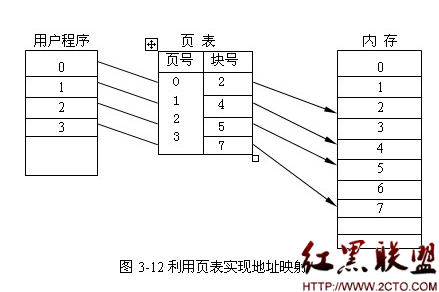OTSU算法 -- 三通道阈值分割
otsu 应用
依据像素值的权重,分离图像前景和背景。
otsu 算法确定图像前景和背景阈值
// 关键之处是处理像素值的权重占比
// Otsu algorithm
int Otsu(const Mat src)
{
int height = src.rows;
int width = src.cols;
int size = height * width;
unsigned char* data = src.data;
// histogram
long histogram[256] = { 0 };
// pixel gray value count
for (int i = 0; i < height; i++)
{
unsigned char* p = data + i * src.step;
for (int j = 0; j < width; j++)
{
histogram[int(*p++)]++;
}
}
/*
* sum0:前景的灰度总和 sum1:背景灰度总和
* cnt0:前景像素的总个数 cnt1:背景像素的总个数
* w0: 前景像素个数占整幅图像像素的比例
* w1: 背景像素个数占整幅图像像素的比例
* u0: 前景的平均灰度 u1: 背景的平均灰度
* variance: 类间方差
*/
long sum0 = 0, sum1 = 0;
long cnt0 = 0, cnt1 = 0;
double w0 = 0, w1 = 0;
double u0 = 0, u1 = 0;
double variance = 0;
/*
* u: 整幅图像的总平均灰度
* maxVariance: 最大类间方差
*/
int i, j;
double u = 0;
double maxVariance = 0;
// 目标阈值
int threshold = 0;
// 依次遍历每个像素
for (i = 1; i < 256; i++)
{
// 初始化
sum0 = 0; sum1 = 0;
cnt0 = 0; cnt1 = 0;
u0 = 0; u1 = 0;
w0 = 0; w1 = 0;
// 前景
for (j = 0; j < i; j++)
{
cnt0 += histogram[j];
sum0 += (long)(j * histogram[j]);
}
// u0:前景平均灰度 w0:前景像素点数量占全部像素点的比例
u0 = (double)(sum0 * 1.0 / cnt0);
w0 = (double)(cnt0 * 1.0 / size);
// 背景
for (j = i; j <= 255; j++)
{
cnt1 += histogram[j];
sum1 += (long)(j * histogram[j]);
}
// u1:背景平均灰度 w1:背景像素点数占全部像素点的比例
u1 = (double)(sum1 * 1.0 / cnt1);
w1 = 1 - w0;
// u:图像平均灰度 variancn:类间方差
//u = u0 * w0 + u1 * w1;
variance = w0 * w1 * (u0 - u1) * (u0 - u1);
if (variance > maxVariance)
{
maxVariance = variance;
threshold = i;
}
}
return (threshold);
}
分别根据r,g,b三通道的阈值分离图像,再merge(r,g,b)
图像分离可采用 opencv split()函数,将Mat格式图像转换为vector格式的图像。 合并r, g, b则采用相反的操作,使用opencv merge()函数,将vector格式的图像合并成Mat格式的完整图像。
// splite input image
void ThresholdByOtsu(const Mat src, Mat & Dst)
{
// split Mat src to Vector src_v
vectorsrc_v;
split(src, src_v);
imshow("r_src", src_v[0]);
imshow("g_src", src_v[1]);
imshow("b_src", src_v[2]);
// save origin image r, g, b
imwrite((g_kOutputPath + "r_src.tiff"), src_v[0]);
imwrite((g_kOutputPath + "g_src.tiff"), src_v[1]);
imwrite((g_kOutputPath + "b_src.tiff"), src_v[2]);
// get threshold
int threshold_r, threshold_g, threshold_b = 0;
threshold_r = Otsu(src_v[0]);
threshold_g = Otsu(src_v[1]);
threshold_b = Otsu(src_v[2]);
// output r, g, b threshold after otsu.
cout << "after otsu:" << endl;
cout << "------------------" << endl;
cout << "threshold_r:" << threshold_r << endl;
cout << "threshold_g:" << threshold_g << endl;
cout << "threshold_b:" << threshold_b << endl;
// 二值化
vectorout_v;
threshold(src_v[0], src_v[0], threshold_r, 255, CV_THRESH_BINARY);
threshold(src_v[1], src_v[1], threshold_g, 255, CV_THRESH_BINARY);
threshold(src_v[2], src_v[2], threshold_b, 255, CV_THRESH_BINARY);
// save r, g, b image after otsu
imwrite((g_kOutputPath + "r_otsu.tiff"), src_v[0]);
imwrite((g_kOutputPath + "g_otsu.tiff"), src_v[1]);
imwrite((g_kOutputPath + "b_otsu.tiff.tiff"), src_v[2]);
// merge three chanels image with r_otsu, g_otsu, b_otsu
merge(src_v, Dst);
// clear
src_v.clear();
}
Example
1. 美丽的Lena女士

2. 原图像 R, G, B 三通道分离,依次输出r,g,b单通道图像如下



3. Otsu() 分别计算图像阈值得到r, g, b单通道阈值
| channel | threshold |
|---|---|
| r | 113 |
| g | 102 |
| b | 162 |
3. 原图像R,G,B三通道,otsu阈值二值化,依次输出如下图像



4. 将二值化的R,G,B三通道进行merge操作,输出OTSU的最终结果

编译环境
| dev | version |
|---|---|
| os | window10 |
| image library | opencv3.2.0 |
| compiler | Virtual Studio 2015 |
More
see more https://github.com/Guguant/anypapers/tree/master/sga
相关文章
图文推荐
- 文章
- 推荐
- 热门新闻