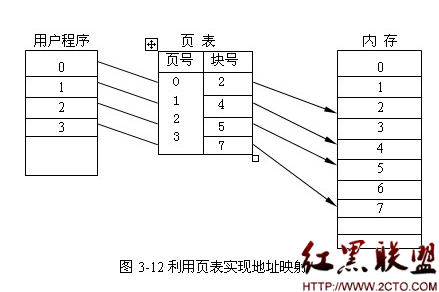easyUI的datagrid控件日期列格式化
easyUI的datagrid控件日期列格式化。EasyUI是一套比较轻巧易用的Jquery控件,在使用过程中遇到一个问题,它的列表控件——datagrid, 在显示日期列的时候,由于后台返回给页面的数据是Json格式的,其中的日期字段,在后台是正常的“2012-11-10 12:18:00”这样的格式,json序列化后返回到前台页面就被转换成一个像/Date(1419264000000)/的格式,导致easyUI无法解析这个字段。经过一番研究,自己捣鼓出来一个解决方案:
完整Demo文件:dateboxFormat-demo
(以下所有代码都是前台页面的JS代码)
1.定义方法使日期列的显示符合阅读习惯:
[javascript]view plaincopy
functionformatDatebox(value){
if(value==null||value==''){
return'';
}
vardt=parseToDate(value);//关键代码,将那个长字符串的日期值转换成正常的JS日期格式
returndt.format("yyyy-MM-dd");//这里用到一个javascript的Date类型的拓展方法,这个是自己添加的拓展方法,在后面的步骤3定义
}
/*带时间*/
functionformatDateBoxFull(value){
if(value==null||value==''){
return'';
}
vardt=parseToDate(value);
returndt.format("yyyy-MM-ddhh:mm:ss");
}
2.上面用到的日期处理方法
[javascript]view plaincopy
functionparseToDate(value){
if(value==null||value==''){
returnundefined;
}
vardt;
if(valueinstanceofDate){
dt=value;
}
else{
if(!isNaN(value)){
dt=newDate(value);
}
elseif(value.indexOf('/Date')>-1){
value=value.replace(/\/Date(\d+)(\d+)\//,'$1');
dt=newDate();
dt.setTime(value);
}elseif(value.indexOf('/')>-1){
dt=newDate(Date.parse(value.replace(/-/g,'/')));
}else{
dt=newDate(value);
}
}
returndt;
}
//为Date类型拓展一个format方法,用于格式化日期
Date.prototype.format=function(format)//author:meizz
{
varo={
"M+":this.getMonth()+1,//month
"d+":this.getDate(),//day
"h+":this.getHours(),//hour
"m+":this.getMinutes(),//minute
"s+":this.getSeconds(),//second
"q+":Math.floor((this.getMonth()+3)/3),//quarter
"S":this.getMilliseconds()//millisecond
};
if(/(y+)/.test(format))
format=format.replace(RegExp.$1,
(this.getFullYear()+"").substr(4-RegExp.$1.length));
for(varkino)
if(newRegExp("("+k+")").test(format))
format=format.replace(RegExp.$1,
RegExp.$1.length==1o[k]:
("00"+o[k]).substr((""+o[k]).length));
returnformat;
};
3.步骤1定义的方法让控件在阅读状态下的显示得到纠正,但dataGrid控件还有行编辑状态,行编辑状态下还是会出现日期不能正常显示的状况,
此时需要拓展datagrid方法(这里说成重写比较贴切),使datagrid行编辑时,日期控件内的时间格式正确显示:
[javascript]view plaincopy
$.extend(
$.fn.datagrid.defaults.editors,{
datebox:{
init:function(container,options){
varinput=$('').appendTo(container);
input.datebox(options);
returninput;
},
destroy:function(target){
$(target).datebox('destroy');
},
getValue:function(target){
return$(target).datebox('getValue');
},
setValue:function(target,value){
$(target).datebox('setValue',formatDatebox(value));
},
resize:function(target,width){
$(target).datebox('resize',width);
}
},
datetimebox:{
init:function(container,options){
varinput=$('').appendTo(container);
input.datetimebox(options);
returninput;
},
destroy:function(target){
$(target).datetimebox('destroy');
},
getValue:function(target){
return$(target).datetimebox('getValue');
},
setValue:function(target,value){
$(target).datetimebox('setValue',formatDateBoxFull(value));
},
resize:function(target,width){
$(target).datetimebox('resize',width);
}
}
});4.前面的准备工作做好后,接下来就是将前面写的formatDatebox方法应用到控件 ,datagrid控件的列属性里面有一个formatter成员,用来自定义列的显示方法。把步骤1中定义的那个formatDatebox或formatDateboxFull方法名关联到这个成员就可以了。
(这里只截取部分代码,相信正在用这个控件的朋友一看就明白了)
[javascript]view plaincopy
$('#dg').datagrid({
columns:[[
{field:'StartDate',title:'开工日期',width:80,formatter:formatDatebox,editor:'datebox'},
{field:'CompletedDate',title:'竣工日期',width:80,formatter:formatDateboxFull,editor:'datetimebox'},
你可以把前面三个步骤的代码拷贝到一个JS文件里面,在页面进行关联,然后页面应用一下其中的formatDatebox方法。
- 上一篇:程序开发list-erase解析
- 下一篇:HTML5下绘制动画代码教程
- 文章
- 推荐
- 热门新闻