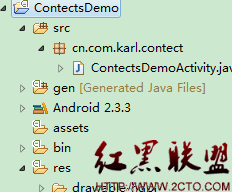mysql.server start The server quit without updating PID file问题解决
mysql.server start The server quit without updating PID file问题解决
$ mysql.server start Starting MySQL . ERROR! The server quit without updating PID file (/usr/local/var/mysql/fdipzonedeMacBook-Air.local.pid).
180718 18:50:00 InnoDB: If you tried to add new data files, and it failed here, 180718 18:50:00 InnoDB: you should now edit innodb_data_file_path in my.cnf back 180718 18:50:00 InnoDB: to what it was, and remove the new ibdata files InnoDB created 180718 18:50:00 InnoDB: in this failed attempt. InnoDB only wrote those files full of 180718 18:50:00 InnoDB: zeros, but did not yet use them in any way. But be careful: do not 180718 18:50:00 InnoDB: remove old data files which contain your precious data! 180718 18:50:00 [ERROR] Plugin 'InnoDB' init function returned error. 180718 18:50:00 [ERROR] Plugin 'InnoDB' registration as a STORAGE ENGINE failed. 180718 18:50:00 [ERROR] Unknown/unsupported storage engine: InnoDB 180718 18:50:00 [ERROR] Aborting 180718 18:50:00 [Note] /usr/local/Cellar/mysql@5.5/5.5.60/bin/mysqld: Shutdown complete 180718 18:50:00 mysqld_safe mysqld from pid file /usr/local/var/mysql/wangli.local.pid ended
解决方法
进入mysql目录,一般是:/usr/local/var/mysql/
删除ib_logfile*
删除ibdata*
删除所有数据库物理目录(例如数据库为test_db,则执行rm -rf test_db)
重启动mysql
重新建立数据库或使用备份覆盖
相关文章
图文推荐
- 文章
- 推荐
- 热门新闻