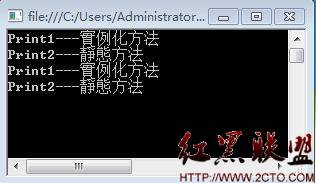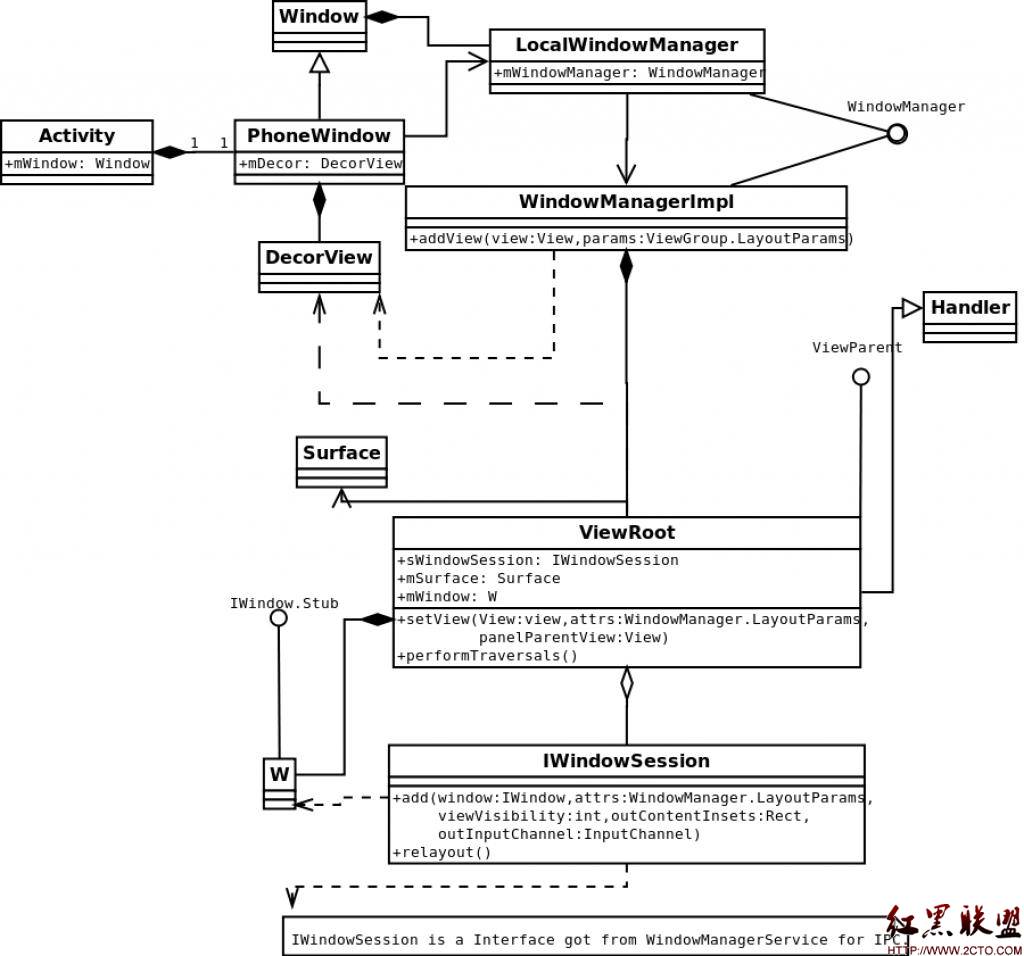Smarty配置与基本操作
include_once("Smarty/Smarty.class.php");//包含smarty类文件
$smarty = new Smarty(); //建立smarty实例对象$smarty
$smarty->config_dir="Smarty/Config_File.class.php"; // 目录变量
$smarty->caching=false; //是否使用缓存,项目在调试期间,不建议启用缓存
$smarty->template_dir = "./templates";//设置模板目录
$smarty->compile_dir ="./templates_c"; //设置编译目录
$smarty->cache_dir ="./smarty_cache"; //缓存文件夹
//----------------------------------------------------
//左右边界符,默认为{},但实际应用当中容易与JavaScript相冲突
//----------------------------------------------------
$smarty->left_delimiter = "{";
$smarty->right_delimiter ="}";
PHP模板引擎Smarty的变量操作符
1.摸版接收数组显示
{section name=i loop=$content}
{$content[i].name}
{sectionelse}
no
{/section}
2.如何使用Smarty变量操作符
语法中使用"|"应用变量操作符,多个参数用":" 分隔开来
capitalize [首字母大写] e.g:{$content|capitalize}
count_characters [计算字符数] e.g:{$content|count_characters}
cat [连接字符串] e.g:{$content|cat:$title} :号连接
count_paragraphs [计算段落数] e.g:{$content|count_paragraphs }
count_sentences [计算句数] e.g:{$content|count_sentences}
count_words [计算词数] e.g:{$content|count_words}
date_format [时间格式] e.g:{$content|date_format:"%Y-%m-%d"}
default [默认] e.g:{$content|default:"no content}
escape [转码] e.g:{$content|escape}
indent[缩进] e.g:{$content|indent:10:' '}缩进10个字符,以空格代替
lower[小写 ] e.g:{$content|lower}
nl2br[换行符替换成
]
regex_replace[正则替换]
replace[替换] e.g:{$content2|replace:"as":"***"}
spacify[插空] e.g:{$content2|spacify}
string_format[字符串格式化] e.g:{$content2|string_format:"%.2f"}
strip[去除(多余空格)] e.g:{$content2|strip}
strip_tags[去除html标签] e.g:{$content2|strip_tags}
truncate[截取] e.g:{$content2|truncate:"30":"…"}
upper[大写]
wordwrap[行宽约束]
PHP模板引擎Smarty内置函数
1.foreach数组的处理
2、include多功能使用
3、IF条件语句的使用
4、literal strip文本的处理技巧
1.foreach数组的处理
与我们在PHP中的foreach用法类似,同样是用来遍历数组。在实际操作中与
section 功能一样,但foreach在Smarty一般用来处理一维数组。
=======无键值数组
{foreach from=$name item=id}
id: {$id}
{/foreach}
=======有键值数组
{foreach key=j item=v from=$name }
{$j}: {$v}
{/foreach}
2、include多功能使用
{include file="header.htm"}
{include file="D:\www\head.htm"}
{include file='head.htm' title="MainMenu"}
3、IF条件语句的使用
{if $name=='ok'}
{else}
{/if}
4、literal strip文本的处理技巧
literal数据将被当作文本处理,此时模板将忽略其内部的所有字符信息. 该特性用
于显示有可能包含大括号等字符信息的 javascript 脚本
strip标记中数据的首尾空格和回车. 这样可以保证模板容易理解且不用担心多余的
空格导致问题.{strip}{/strip}
PHP模板引擎Smarty缓存应用
1、Smarty缓存的配置
2、Smarty缓存的使用和清除
3、Smarty局部缓存
4、MYSQL与Smarty的应用
1、Smarty缓存的配置
$smarty->cache_dir ="/caches/"; //缓存目录 $smarty->caching = true; //开启缓存,为flase的时侯缓存无效 $smarty->cache_lifetime = 60; //缓存时间
2、Smarty缓存的使用和清除
$smarty->display('cache.tpl',cache_id); //创建带ID的缓存
$smarty->clear_all_cache(); //清除所有缓存
$smarty->clear_cache('index.htm'); //清除index.tpl的缓存
$smarty->clear_cache('index.htm',cache_id);//清除指定id的缓存
3、Smarty局部缓存
insert函数默认是不缓存的。并且这个属性不能修改
index.htm
smarty_block函数功能更加强大,使用方法同上
{blockname}
没有缓存的:{$smarty.now}
{/blockname}
- 文章
- 推荐
- 热门新闻