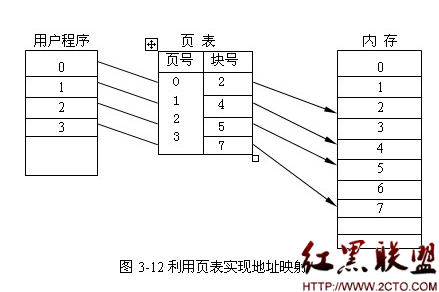SSM框架搭建巨详细的过程
前言 基础环境搭建 1.创建一个maven工程 2.Maven的一些设置 3.引入jar包 4.引入Bootstrap 5.编写ssm整合的关键配置文件 5.1web.xml的配置 5.2 SpringMVC.xml的配置 5.3 Spring的配置 5.4mybatis-config配置文件,使用MyBatis逆向工程 6.测试
前言
楼主搭建过很多次的SSM框架,但是都没有认真记录过,这次花了两天的时间记录下来了这篇博文,详细的介绍了如何搭建SSM框架,包括前端、后端、测试,希望大家多多支持呀!
基础环境搭建
1.创建一个maven工程
项目创建
创建一个maven project 跳过骨架,如果不跳过骨架选择,项目是不全的

项目–properties–Project Facets,将Dynamic Web Module前面的对勾去掉,点击Apply,再加上对勾,下方出现Further configuration,点击,然后设置路径,则会自动生成web.xml,然后点击ok,apply。


?
2.Maven的一些设置
windows–Preferences–Maven–UserSettings,打开settings.xml
镜像处换成国内的阿里云
nexus-aliyun central Nexus aliyun http://maven.aliyun.com/nexus/content/groups/public
设置编译器版本
jdk-1.8 true 1.8 1.8 1.8 1.8
3.引入jar包
引入项目依赖的jar包
spring springmvc mybatis 数据库连接池,驱动包 其他(jstl,servlet-api,junit)4.0.0 com.alipay ssmcurd 0.0.1-SNAPSHOT war org.springframework spring-webmvc 4.3.7.RELEASE org.springframework spring-jdbc 4.3.7.RELEASE org.springframework spring-aspects 4.3.7.RELEASE org.mybatis mybatis 3.4.2 org.mybatis mybatis-spring 1.3.1 c3p0 c3p0 0.9.1.2 mysql mysql-connector-java 5.1.41 jstl jstl 1.2 javax.servlet javax.servlet-api 3.0.1 provided junit junit 4.12 test
4.引入Bootstrap
下载用于生产环境的 Bootstrap 解压复制粘贴到src/main/static(新建) 同时在src/main/static/js下引入js文件 然后在页面中引入即可,以index.html为例5.编写ssm整合的关键配置文件
web.xml,spring,springmvc,mybatis,使用mybatis的逆向工程生成对应的bean以及mapper
5.1web.xml的配置
web.xml配置Spring,修改路径为:classpath:applicationContext.xmlcontextConfigLocation classpath:applicationContext.xml org.springframework.web.context.ContextLoaderListener
在src/main/resources下新建文件applicationContext.xml
web.xml中配置SpringMVC
可以不指定路径,web.xml同级目录中新建springDispatcherServlet-servlet.xml 文件
url改为/表示拦截所有的请求
springDispatcherServlet
org.springframework.web.servlet.DispatcherServlet
1
springDispatcherServlet
/
web.xml中添加过滤器
CharacterEncodingFilter
org.springframework.web.filter.CharacterEncodingFilter
encoding
utf-8
forceRequestEncoding
true
forceResponseEncoding
true
CharacterEncodingFilter
/*
HiddenHttpMethodFilter
org.springframework.web.filter.HiddenHttpMethodFilter
HiddenHttpMethodFilter
/*
HttpPutFormContentFilter
org.springframework.web.filter.HttpPutFormContentFilter
HttpPutFormContentFilter
/*
5.2 SpringMVC.xml的配置
在左下角namespace中勾选Context和mvc

5.3 Spring的配置
Spring的配置主要有以下三点:数据源、与MyBatis整合、事务控制
数据源
类路径下新建文件dbconfig.properties
5.4mybatis-config配置文件,使用MyBatis逆向工程
5.4mybatis-config配置文件,使用MyBatis逆向工程可以参考官网。
mybatis-config.xml文件的编写,全局配置文件
接下来就是mapper下的编写,此与dao下的接口一一对应
在数据库新建两张表tbl_emp tbl_dept 

在dao包下创建相应的接口[使用MyBatis的逆向工程生成对应的bean以及mapper] MyBatis逆向工程使用如下:
pom.xml中添加依赖,可以选择不同的包
org.mybatis.generator
mybatis-generator-core
1.3.5
新建配置文件MyBatisGenerator-config.xml 内容直接复制官网实例
生成
package com.alipay.curd.test;
import java.io.File;
import java.util.ArrayList;
import java.util.List;
import org.mybatis.generator.api.MyBatisGenerator;
import org.mybatis.generator.config.Configuration;
import org.mybatis.generator.config.xml.ConfigurationParser;
import org.mybatis.generator.internal.DefaultShellCallback;
public class MBGTest {
public static void main(String[] args) throws Exception {
List warnings = new ArrayList();
boolean overwrite = true;
//指定配置文件名
File configFile = new File("MyBatisGenerator-config.xml");
ConfigurationParser cp = new ConfigurationParser(warnings);
Configuration config = cp.parseConfiguration(configFile);
DefaultShellCallback callback = new DefaultShellCallback(overwrite);
MyBatisGenerator myBatisGenerator = new MyBatisGenerator(config, callback, warnings);
myBatisGenerator.generate(null);
}
}
这样就生成对应的文件,可以根据业务的实际需求进行修改。 6.测试
6.测试推荐Spring项目使用Spring的单元测试,可以自动注入需要的组件
pom.xml 导入Spring TestContext Framework 依赖 ,注意版本一致
org.springframework
spring-test
4.3.7.RELEASE
test
@ContextConfiguration指定Spring配置文件的位置,使用Location @RunWith(SpringJUnit4ClassRunner.class),指定Spring测试 直接autowired要使用的组件即可 在applicationContext.xml中配置可以批量执行的语句
最终测试代码如下
/**
* 测试dao层的工作
* @author shaokang
*推荐Spring项目使用Spring的单元测试,可以自动注入需要的组件
*/
@RunWith(SpringJUnit4ClassRunner.class)
@ContextConfiguration(locations= {"classpath:applicationContext.xml"})
public class MapperTest {
@Autowired
DepartmentMapper departmentMapper;
@Autowired
EmployeeMapper employeeMapper;
@Autowired
SqlSession SqlSession;
/**
* 测试DepartmentMapper
*/
@Test
public void testCuRD() {
//原始方法,不再使用
/*//1.创建SpringIOC容器
ApplicationContext ioc=new ClassPathXmlApplicationContext("applicationContext.xml");
//2.从容器中取mapper
DepartmentMapper bean = ioc.getBean(DepartmentMapper.class);*/
System.out.println(departmentMapper);
//1.插入部门
departmentMapper.insertSelective(new Department(null, "开发部"));
departmentMapper.insertSelective(new Department(null, "测试部"));
//2.生成员工数据,测试员工插入
employeeMapper.insertSelective(new Employee(null, "Jerry", "M", "Jerry@163.com", 1));
//3.批量插入多个员工,批量使用可以执行操作的sqlSession
EmployeeMapper mapper = SqlSession.getMapper(EmployeeMapper.class);
for(int i=0;i<100;i++) {
String uid=UUID.randomUUID().toString().substring(0,5)+i;
mapper.insertSelective(new Employee(null, uid, "M", uid+"@163.com", 1));
}
}
}
- 文章
- 推荐
- 热门新闻