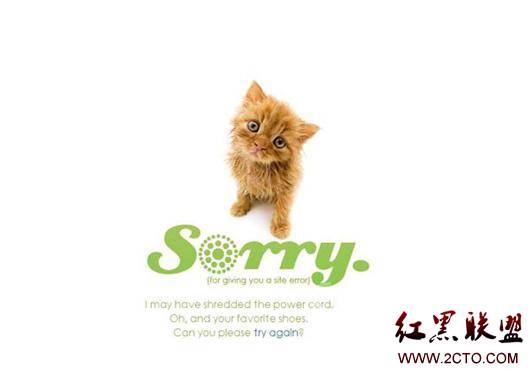获取局域网中可以ssh登陆的ip地址,nmap使用
arp - a //
ifconfig -a //old
ip addr //ip a :iproute2 suite
sudo nmap –sS 192.168.1.* //或者sudo nmap -sS -p 22 192.168.1.0/24; if you ip address is in 192.168.1.1-255. -sP 渗透内网之后判断当前网络哪些主机在线; -p 22 端口号,ssh默认端口为22 ; -sS为TCP SYN 扫描 (又称半开放,或隐身扫描).不同的参数对扫描时间有影响:
e.g.: nmap -p 22 --open -sV 10.0.0.0/24
nmap : the executable name
-p 22 : specifies the port to test
--open : suppress output for clients that are not listening
-sV : display the version string reported by the scanned server
10.0.0.0/24 : the target network, could have been 192.168.0.0/24
(/24 specifies a subnet of 255.255.255.0, look up slash notation)
- 上一篇:Android调试器存在漏洞,可获取设备内存数据
- 下一篇:nginx和lua
相关文章
图文推荐
- 文章
- 推荐
- 热门新闻