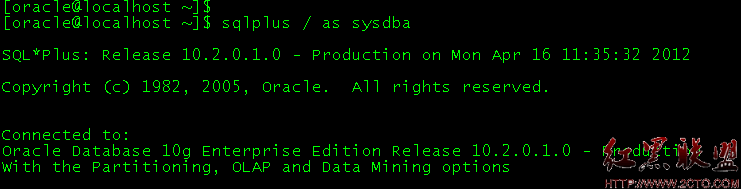Freemarker 浅析
依赖
我们需要导入一个jar包,名为freemarker.jar。随便到网上下载一个就行,而且对其他诸如servlet等没有依赖,所以我们可以很轻松的进行移植操作。
工具类FreemarkerUtil.java
FreemarkerUtil.java
package main;
import java.io.File;
import java.io.FileWriter;
import java.io.PrintWriter;
import java.util.Map;
import freemarker.template.Configuration;
import freemarker.template.Template;
public class FreemarkerUtil {
/**
* 根据给定的ftl(freemarker template language)来获得一个用于操作的模板
* @param name
* @return
*/
public Template getTemplate(String name) {
try {
// 通过Freemark而的Configuration读取到相应的模板ftl
Configuration cfg = new Configuration();
// 设定去哪里读取相关的模板FTL文件
cfg.setClassForTemplateLoading(this.getClass(), "/ftl");
// 在模板文件目录中找到名为name的文件
Template template = cfg.getTemplate(name);
return template != null ? template : null;
} catch (Exception e) {
throw new RuntimeException(e);
}
}
/**
* 通过控制台输出文件信息
*
* @param name
* @param root
*/
public void print(String name, Map root) {
try {
// 通过Template可以将模板文件输出到相应的流
Template template = this.getTemplate(name);
template.process(root, new PrintWriter(System.out));
} catch (Exception e) {
throw new RuntimeException(e);
}
}
/**
* 输出为HTML文件
*
* @param name
* @param root
* @param outfile
*/
public void htmlprint(String name, Map root, String outfile) {
FileWriter writer = null;
try {
// 使用一个路径实现将文件的输出
writer = new FileWriter(new File("src/"+ outfile));
Template template = this.getTemplate(name);
template.process(root, writer);
} catch (Exception e) {
// TODO Auto-generated catch block
e.printStackTrace();
}
}
}
案例分析一
案例分析一测试代码如下:
/**
* 仅仅针对有一个数据的测试
*
* @throws Exception
*/
@Test
public void testftl1() throws Exception {
FreemarkerUtil util = new FreemarkerUtil();
Template template = util.getTemplate("01.ftl");
Map map = new HashMap();
map.put("username", "XIAO MARK");
// 默认输出到了控制台上
template.process(map, new OutputStreamWriter(System.out));
}
案例分析二
案例分析二
package main;
import java.io.Serializable;
public class User implements Serializable {
private int id;
private String name;
private int age;
private Group group;
public int getId() {
return id;
}
public void setId(int id) {
this.id = id;
}
public String getName() {
return name;
}
public void setName(String name) {
this.name = name;
}
public int getAge() {
return age;
}
public void setAge(int age) {
this.age = age;
}
public Group getGroup() {
return group;
}
public void setGroup(Group group) {
this.group = group;
}
@Override
public String toString() {
return "User [id=" + id + ", name=" + name + ", age=" + age + ", group=" + group + "]";
}
}
内有组合类Group的使用,
package main;
import java.io.Serializable;
public class Group implements Serializable{
private String name;
public String getName() {
return name;
}
public void setName(String name) {
this.name = name;
}
@Override
public String toString() {
return "Group [name=" + name + "]";
}
}
测试代码如下:
/**
* 控制台输出带有对象的模板使用案例
*
* @throws Exception
*/
@Test
public void testftl3() throws Exception {
FreemarkerUtil util = new FreemarkerUtil();
Template template = util.getTemplate("03.ftl");
Map map = new HashMap();
User user = new User();
user.setId(1);
user.setName(" 妈的智障 ");
user.setAge(21);
map.put("user", user);
template.process(map, new OutputStreamWriter(System.out));
}
/**
* 输出HTML文件形式的带有对象的测试案例
*
* @throws Exception
*/
@Test
public void testftl3outtofile() throws Exception {
FreemarkerUtil util = new FreemarkerUtil();
Template template = util.getTemplate("03.ftl");
Map map = new HashMap();
User user = new User();
user.setId(1);
user.setName(" 妈的智障 ");
user.setAge(21);
map.put("user", user);
util.htmlprint("03.ftl", map, "./../page/03ftloutfile.html");
}
案例分析三
案例分析三测试代码如下:
/**
* 输出HTML文件形式的带有对象的测试案例
*
* @throws Exception
*/
@Test
public void testftl5outtofile() throws Exception {
FreemarkerUtil util = new FreemarkerUtil();
Template template = util.getTemplate("03.ftl");
Map map = new HashMap();
List users = new ArrayList();
for (int i = 1; i <= 10; i++) {
User user = new User();
user.setId(i);
user.setName(" 妈的智障 " + (i * i));
user.setAge((int) (Math.random() * 100));
users.add(user);
}
map.put("users", users);
util.htmlprint("05.ftl", map, "./../page/05ftloutfile.html");
}
案例分析四
案例分析四测试代码如下:
@Test
public void testftl6() throws Exception {
FreemarkerUtil util = new FreemarkerUtil();
Map map = new HashMap();
User user = new User();
Group group = new Group();
group.setName("1234");
user.setId(28);
user.setAge(27);
user.setName(" 妈的智障 ");
user.setGroup(group);
map.put("user", user);
util.print("06.ftl", map);
}
程序运行结果浏览
程序运行结果浏览

- 上一篇:JS最佳实践
- 下一篇:React重构:移动web极致优化
相关文章
图文推荐
- 文章
- 推荐
- 热门新闻