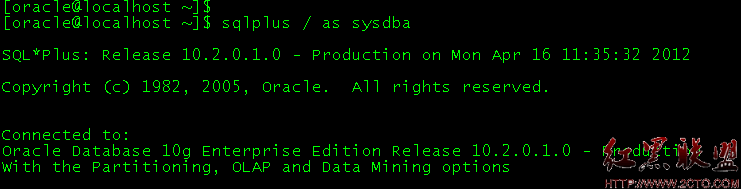以太坊go-ethereum客户端docker安装(二)开发(dev)环境搭建
方法一:利用现有开源
先给大家介绍一个现成的ethereum/client-go:test工具镜像。
构建镜像
执行以下命令,构建镜像,执行的过程中需要特别注意命令最后是有一个“.”的,否则会出现错误:
docker build -t ethereum/client-go:test .
启动镜像
执行以下命令启动镜像:
docker run --name geth -d -p 8110:8110 ethereum/client-go:test
此处需注意自己所使用的端口。
至此一个dev环境搭建完成,其中的三个账户已经被初始化了一定的余额。
配置文件解析
genesis.json文件:
{
"nonce": "0x00006d6f7264656e",
"difficulty": "0x20000",
"mixhash": "0x00000000000000000000000000000000000000647572616c65787365646c6578",
"coinbase": "0xde1e758511a7c67e7db93d1c23c1060a21db4615",
"timestamp": "0x00",
"parentHash": "0x0000000000000000000000000000000000000000000000000000000000000000",
"extraData": "0x",
"gasLimit": "0x2FEFD8",
"alloc": {
"de1e758511a7c67e7db93d1c23c1060a21db4615": {
"balance": "1000"
},
"27dc8de9e9a1cb673543bd5fce89e83af09e228f": {
"balance": "1100"
},
"d64a66c28a6ae5150af5e7c34696502793b91ae7": {
"balance": "900"
}
}
}
此文件为配置创世块文件。对三个账户进行了初始化金额,分别为1000,1100和900。其中初始化为1000里的为矿工奖励接收账户,随着挖矿会不断增加,你看到时候可能已经不是这个余额了。
下面再简单看一下Dockerfile文件的内容,其实很简单,就是将写好的配置文件cp到docker容器的指定位置。特别需要留意的是端口号,可根据自己的需要进行修改。其他内容请自行阅读分析。
FROM ethereum/client-go # # our own custom bult geth that mines really fast # COPY geth /usr/bin/geth # script that invokes with all those # command line options COPY rungeth.docker /usr/bin/rungeth # these two files and directory of geth state belong together and must be # kept in sync if changes are ever made # Note we are taking advantage of Docker's copy-on-mount feature COPY geth.password /root/geth.password COPY genesis.json /root/genesis.json COPY ethereum /root/.ethereum ENTRYPOINT [] ENTRYPOINT ["/usr/bin/rungeth"] # RUN ["/usr/bin/rungeth"] # use non-standard ports so don't accidently connect to real servers # XXX Docker inheritance doesn't override, it extends the port list... EXPOSE 8110 EXPOSE 30310 EXPOSE 6110
方法二
此方法为本人自行探索得出,经验证可以使用。
此方法非常简单,只需在执行正常的启动容器命令后面添加“–dev”参数即可。不过此方法不会像上面方法那样创建一批初始化账户,不过可以自行挖矿,进行交易,轻易获得不同金额的账户。
docker run -td -m 512M --memory-swap -1 -p 8545:8545 -p 30303:30303 -v /mnt/docker/dev:/root/.ethereum --name gethDev ethereum/client-go --rpcapi "db,eth,net,web3,personal,admin,miner" --rpc --rpcaddr "0.0.0.0" --cache=512 --dev
以上为本人启动时调整之后的启动命令。
相关文章
图文推荐
- 文章
- 推荐
- 热门新闻