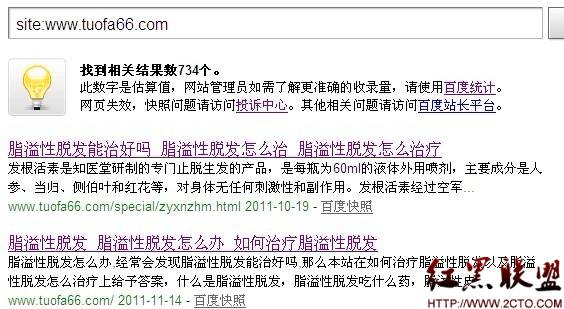window.name+iframe实现跨域
window.name属性有这样的特点:
当前页设置的值, 在页面重新加载(非同域也可以)后, 值依然不变.
比如:
window.name = 'abc'; window.name; // abc window.location = 'http://www.baidu.com'; window.name; // abc
利用这个加上iframe就可以实现跨域数据传递.
iframe会创建一个 新的窗口(也就是一个 干净的环境), 也有name属性.
下面来实验下:
├── one/
│ ├── a.html
│ └── proxy.html
└── two/
└── b.html
利用http-server来模拟跨域的情况:
cd one/ screen -S one http-server -p 8001 cd ../two/ screen -S two http-server -p 8002 google-chrome http://localhost:8001/a.html
注意上述用了端口不同来制造非同源的情况.
其中页面主要代码如下:
proxy.html是一个空白页面, 主要是为了和a.html通信用.
b.html提供数据用:
<script>
window.name = 'b.html\'s data';
</script>
a.html
<script type="text/javascript">
var otherLoaded = false,
iframe = document.createElement('iframe'),
loadfn = function() {
if (otherLoaded) {
var data = iframe.contentWindow.name; // 读取数据
alert(data); // 弹出b.html's data
// 清理工作
iframe.contentWindow.document.write('');
iframe.contentWindow.close();
document.body.removeChild(iframe);
} else if (!otherLoaded) {
otherLoaded = true;
iframe.contentWindow.location = "http://localhost:8001/proxy.html"; // 设置的代理文件
}
};
iframe.src = 'http://localhost:8002/b.html';
if (iframe.attachEvent) {
iframe.attachEvent('onload', loadfn);
} else {
iframe.onload = loadfn;
}
document.body.appendChild(iframe);
</script>
可以看到, 第一次设置iframe的地址为b.html, 这样的话b.html会被加载进来,
但是并不能直接访问iframe.contentWindow.name, 因为a.html和b.html目前不同源,
如果将loadfn的实现改为var data = iframe.contentWindow.name;,会出来这个错误:
a.html:14 Uncaught DOMException: Blocked a frame with origin "http://localhost:8001" from accessing a cross-origin frame.
那怎么办呢, 既然不同源, 就改成同源呗, 所以将iframe地址改成与a.html同源的proxy.html,
由于window.name在地址变化时值不变, 所以iframe.contentWindow.name的值还是之前的值, 也就是b.html窗口的值, 而又满足的同源的要求, 所以可以访问成功.
参考:
http://www.tuicool.com/articles/viMFbqV
欢迎补充指正!
- 上一篇:CSS3学习
- 下一篇:Play+scala上传文件教程
- 文章
- 推荐
- 热门新闻