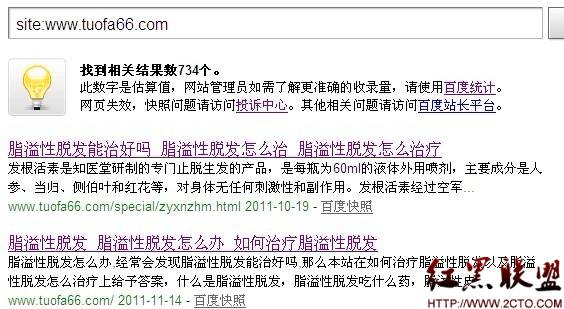Struts文件上传
上传单个文件:
范例: jsp代码
<%@ page language="java" contentType="text/html; charset=UTF-8"
pageEncoding="UTF-8"%>
<!DOCTYPE html PUBLIC "-//W3C//DTD HTML 4.01 Transitional//EN" "http://www.w3.org/TR/html4/loose.dtd">
<%@taglib uri="/struts-tags" prefix="s" %>
<html>
<head>
<meta http-equiv="Content-Type" content="text/html; charset=UTF-8">
<title>Insert title here</title>
</head>
<body>
<form action = "login.action" method="post" enctype="multipart/form-data">
账号:<input type="text" name="name"><br>
图片:<input type="file" name="photo"><br>
<input type="submit" value="提交">
</form>
</body>
</html>
LoginAction代码:
package com.action;
import java.io.File;
public class LoginAction {
private String name;
private File photo;
private String photoFileName;
private String photoContentType;
public String execute(){
System.out.println(this.photoFileName);
System.out.println(this.photoContentType);
return "success";
}
public String getName() {
return name;
}
public void setName(String name) {
this.name = name;
}
public File getPhoto() {
return photo;
}
public void setPhoto(File photo) {
this.photo = photo;
}
public String getPhotoFileName() {
return photoFileName;
}
public void setPhotoFileName(String photoFileName) {
this.photoFileName = photoFileName;
}
public String getPhotoContentType() {
return photoContentType;
}
public void setPhotoContentType(String photoContentType) {
this.photoContentType = photoContentType;
}
}
此时,完成的功能,只是将文件上传到了一个临时目录中,如果要实现将文件保存到指定路径中,需要对临时目录中的文件进行操作,往往需要对临时文件进行复制操作。
将LoginAction 代码进行修改:
public String execute() throws Exception{
System.out.println(this.photoFileName);
System.out.println(this.photoContentType);
File destFile = new File("D:\\"+photoFileName);
FileUtils.copyFile(photo, destFile);
return "success";
}
通常上传路径不是指定别的盘符,而是跟着本项目去指定
File destFile = new File(ServletActionContext.getServletContext().getRealPath(“/upload/”+photoFileName));
上传多个文件,只需要将各种文件相关的属性改成数组形式:
LoginAction代码:
package com.action;
import java.io.File;
import java.io.IOException;
import org.apache.commons.io.FileUtils;
import org.apache.struts2.ServletActionContext;
public class LoginAction {
private String name;
private File[] photo;
private String[] photoFileName;
private String[] photoContentType;
public String execute() throws Exception{
for(int i=0;i<photo.length;i++){
System.out.println(this.photoFileName);
System.out.println(this.photoContentType);
File destFile = new File(ServletActionContext.getServletContext().getRealPath("/upload/"+photoFileName[i]));
System.out.println(destFile);
FileUtils.copyFile(photo[i], destFile);
}
return "success";
}
public String getName() {
return name;
}
public void setName(String name) {
this.name = name;
}
public File[] getPhoto() {
return photo;
}
public void setPhoto(File[] photo) {
this.photo = photo;
}
public String[] getPhotoFileName() {
return photoFileName;
}
public void setPhotoFileName(String[] photoFileName) {
this.photoFileName = photoFileName;
}
public String[] getPhotoContentType() {
return photoContentType;
}
public void setPhotoContentType(String[] photoContentType) {
this.photoContentType = photoContentType;
}
}
index.jsp代码:
<%@ page language="java" contentType="text/html; charset=UTF-8"
pageEncoding="UTF-8"%>
<!DOCTYPE html PUBLIC "-//W3C//DTD HTML 4.01 Transitional//EN" "http://www.w3.org/TR/html4/loose.dtd">
<%@taglib uri="/struts-tags" prefix="s" %>
<html>
<head>
<meta http-equiv="Content-Type" content="text/html; charset=UTF-8">
<title>Insert title here</title>
</head>
<body>
<form action = "login.action" method="post" enctype="multipart/form-data">
账号:<input type="text" name="name"><br>
图片:<input type="file" name="photo"><br>
图片:<input type="file" name="photo"><br>
图片:<input type="file" name="photo"><br>
<input type="submit" value="提交">
</form>
</body>
</html>
相关文章
图文推荐
- 文章
- 推荐
- 热门新闻