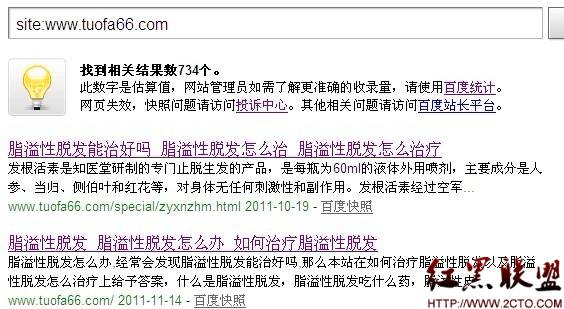使用纯CSS3来自定义单选框radio与复选框checkbox的实现教程
关于本文中单选框与复选框的自定义样式,只针对-webkit -moz浏览器内核来讲,所以必然不考虑IE的兼容性问题,如果想使用这种方式来自定义单选框与复选框样式,请尽量在移动端中使用;毕竟pc端有万恶的IE
在开发过程中,浏览器原始的单选框和复选框的样式确实有点丑陋,为了满足设计稿的样式,有时候我们不得不去做一些模拟复选框和单选框的形式,但是这样未免又多增加了一些DOM结构,这并不是我们正真想要的;废话不多说,上代码;
单选框(radio)自定义样式
//html
<input type="radio" />
//css部分
<style>
/**
* 单选框自定义样式
**/
input[type=radio]{
/*去除浏览器默认样式*/
-webkit-appearance: none;
-moz-appearance: none;
appearance: none;
/*自定义样式*/
position: relative;
display: inline-block;
vertical-align: top;
width: 20px;
height: 20px;
border: 1px solid #00bfff;
outline: none;
cursor: pointer;
/*设置为圆形,看起来是个单选框*/
-webkit-border-radius: 20px;
-moz-border-radius: 20px;
border-radius: 20px;
}
/**
* 单选框 选中之后的样式
**/
input[type=radio]:after{
content: '';
position: absolute;
width: 12px;
height: 12px;
display: block;
left: 0;
top: 0;
right: 0;
bottom: 0;
margin: auto;
background: #00bfff;
-webkit-border-radius: 12px;
-moz-border-radius: 12px;
border-radius: 12px;
-webkit-transform: scale(0);
-moz-transform: scale(0);
transform: scale(0);
/*增加一些动画*/
-webkit-transition : all ease-in-out 300ms;
-moz-transition : all ease-in-out 300ms;
transition : all ease-in-out 300ms;
}
input[type=radio]:checked:after{
-webkit-transform: scale(1);
-moz-transform: scale(1);
transform: scale(1);
}
</style>
appearance 属性介绍
appearance是css3的属性,他的意思是使得标签的样式像他设定的参数一样;
他总共有7个参数;
normal->> 将元素呈现为常规元素。
icon->> 将元素呈现为图标(小图片)。
window->> 将元素呈现为视口。
button->> 将元素呈现为按钮。
menu->> 将元素呈现为一套供用户选择的选项。
field->> 将元素呈现为输入字段。
none->> 去除浏览器默认样式
:checked伪类介绍
:checked同样是css3中的一个伪类,他的作用是某个标签被选中时来使用的,使用方法和:hover :active :link这些伪类一样;
上面我在radio后面加了一个伪类:after,他要稍微比定义的单选框要小点,这样显示出来更加美观一点,在未选中之前让他scale(0),然后配合动画,在选中的时候scale(1),这样就有一个渐变填充的动画了;
那么radio的自定义样式就这样了,最后呈现的样式如下图:

复选框(checkbox)自定义样式
/**
* html代码
**/
<input type="checkbox" />
/**
* css代码
**/
<style>
input[type=checkbox]{
margin: 50px;
/*同样,首先去除浏览器默认样式*/
-webkit-appearance: none;
-moz-appearance: none;
appearance: none;
/*编辑我们自己的样式*/
position: relative;
width: 20px;
height: 20px;
background: transparent;
border:1px solid #00BFFF;
-webkit-border-radius: 4px;
-moz-border-radius: 4px;
border-radius: 4px;
outline: none;
cursor: pointer;
}
input[type=checkbox]:after{
content: '√';
position: absolute;
display: block;
width: 100%;
height: 100%;
background: #00BFFF;
color: #fff;
text-align: center;
line-height: 18px;
/*增加动画*/
-webkit-transition: all ease-in-out 300ms;
-moz-transition: all ease-in-out 300ms;
transition: all ease-in-out 300ms;
/*利用border-radius和opacity达到填充的假象,首先隐藏此元素*/
-webkit-border-radius: 20px;
-moz-border-radius: 20px;
border-radius: 20px;
opacity: 0;
}
input[type=checkbox]:checked:after{
-webkit-border-radius: 0;
-moz-border-radius: 0;
border-radius: 0;
opacity: 1;
}
</style>
写法和radio思路一致,首先都是去除浏览器样式,然后自定义样式,这里填充的那种动画,就是利用渐现和圆弧填充为四个角的这么个思路,其实css还是有很多地方挺有意思的,大家平时多挖掘就会发现了;
最后样式如下:

再来看一种开关模式的复选框;
input[type=checkbox]{
/*同样,首先去除浏览器默认样式*/
-webkit-appearance: none;
-moz-appearance: none;
appearance: none;
/*编辑我们自己的样式*/
position: relative;
background: #fff;
border: 1px solid #00BFFF;
width: 56px;
height: 28px;
-webkit-border-radius: 20px;
-moz-border-radius: 20px;
border-radius: 20px;
/*增加动画*/
-webkit-transition: all ease-in-out 300ms;
-moz-transition: all ease-in-out 300ms;
transition: all ease-in-out 300ms;
outline: none;
cursor: pointer;
}
input[type=checkbox]:after{
content: 'off';
position: absolute;
left: 2px;
top: 2px;
display: block;
width: 22px;
height: 22px;
background: #00BFFF;
color: #fff;
text-align: center;
line-height: 22px;
/*增加动画*/
-webkit-transition: all ease-in-out 300ms;
-moz-transition: all ease-in-out 300ms;
transition: all ease-in-out 300ms;
-webkit-border-radius: 20px;
-moz-border-radius: 20px;
border-radius: 20px;
font-size: 12px;
}
input[type=checkbox]:checked{
background: #00BFFF;
}
input[type=checkbox]:checked:after{
content: 'on';
left: 30px;
background: #fff;
color: #00BFFF;
}
这里就是对上面普通的复选框稍微做了一些改变,首先宽度增大,自身增加一个动画,不然背景变化没有渐变;
然后伪元素位置根据选中和未选中来确定left的值和content中的值就是图中的on与off的转变;
最后样子见下图:

好了,看完之后,是不是有点小激动呢,这么简单就能改变丑陋的单选框复选框,赶快去试试吧;
- 文章
- 推荐
- 热门新闻