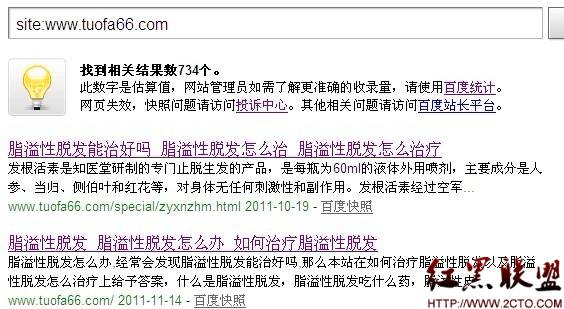教你怎么用JavaScript+css写一个自定义消息框
本消息框需要jQuery库的支持

css代码:
/*弹窗的主体*/
.ta_main{
width: 100%;
height: 100%;
background: rgb(57,154,254,0);
position:absolute;
z-index: 99999;
top:0;
display: none;
padding: 0;
margin: 0;
}
/*弹窗的本身*/
.ta{
width: 300px;
height: 200px;
position: absolute;
left:50%;
top:50%;
margin-left: -150px;
margin-top: -100px;
}
/*弹窗上标题栏*/
.ta_top{
width: 100%;
height: 30px;
background: #dfdfdf;
line-height: 30px;
}
/*弹窗中心内容位置*/
.ta_bottom{
width: 100%;
height: 40px;
position:absolute;
bottom:0;
line-height: 40px;
background: #fff;
}
/*弹窗按钮位置*/
.ta_bottom1{
width: 100%;
height: 40px;
background: #fff;
position:absolute;
bottom:0;
line-height: 40px;
}
.ta_midd{
width: 100%;
height: 130px;
background: #fff;
position: absolute;
top:30px
}
.ta_close_btn{
width: 20px;
height: 20px;
border: none;
float: right;
margin-right: 10px;
color: #399afe;
font-size: 20px;
background: #dfdfdf;
}
.ta_close_btn:hover{
color: #fff;
background: #dfdfdf;
}
.ta_queding_btn{
width: 100px;
height: 30px;
border-radius: 15px;
background: #FFf;
color: #399afe;
border: solid 1px #399AFE;
position: absolute;
left:50%;
top:5px;
margin-left: -50px;
}
.ta_queding_btn:hover{
background: #399AFE;
color: #fff;
}
.ta_btn{
width: 50px;
height: 30px;
border-radius: 15px;
background: #FFf;
color: #399afe;
border: none;
border: solid 1px #399AFE;
margin: 0 10px;
}
.ta_btn:hover{
color: #fff;
background: #399AFE;
}
.ta_text{
width: 250px;
height: 60px;
position: absolute;
left:50%;
top:60px;
margin-left: -125px;
}
.ta_midd img{
width: 150px;
height: 50px;
position: absolute;
left:50%;
top:5px;
margin-left: -75px;
}
.ta_ico{
width: 40px;
height: 40px;
border-radius: 50%;
margin-top:10px;
color: #399AFE;
text-align: center;
font-size: 40px;
line-height: 40px;
}
.ta_txt{
width: 200px;
height: 30px;
position: absolute;
top:15px;
left:50px;
line-height: 30px;
font-size: 9pt;
color: #989898;
text-align: center;
-webkit-user-select:none;
-moz-user-select:none;
-ms-user-select:none;
user-select:none;
}
JavaScript代码:
function init_taichuan(){
$("body").append("<div class='ta_main'><div class='ta'><div class='ta_top'><button class='ta_close_btn' id='ta_close_btn'><i class=' fa fa-remove'></i></button></div><div class='ta_midd'><img src='img/1.jpg' id='ta_logo'/><div class='ta_text'><div class='ta_ico'><i class='fa fa-thumbs-up' id='ta_ico'></i></div><div class='ta_txt'></div></div></div><div class='ta_bottom'><button class='ta_btn' style='margin-left: 90px;' id='ta_queren2'>确定</button><button class='ta_btn' id='ta_quxiao'>取消</button></div><div class='ta_bottom1'><button class='ta_queding_btn' id='ta_queren'>确定</button></div></div></div>")
}
init_taichuan()//初始化窗口
//消息窗口的确认按钮
function queren1(fun){
$('#ta_queren').on('click',fun) ;
}
//确认窗口的确认按钮
function queren2(fun){
$('#ta_queren2').on('click',fun);
}
//确认窗口的取消按钮
function quxiao(fun){
$('#ta_quxiao').on('click',fun) ;
}
//窗口关闭按钮
$('#ta_close_btn').on('click',function(){
$('.ta_main').fadeOut()
});
//窗口的样式
/**
*
* @param {Object} ico 第三方图标库图标类名
* @param {Object} txt 窗口上提示的内容
* @param {Object} type 窗口的类型[空字符串为消息框]
* @param {Object} logo 窗口的显示的图像路径
*/
function taichuan(ico,txt,type,logo){
if(type!=''){
$('.ta_bottom1').hide()
}else{
$('.ta_bottom').hide()
}
$('#ta_ico').removeClass('fa-thumbs-up');
$('#ta_ico').addClass(ico);
$('.ta_txt').text(txt);
$('#ta_logo').attr('src',logo)
}
taichuan('fa-yen','gggggg','2','img/m3.jpg');
quxiao(function(){alert('123')});
queren1(function(){alert('456')});
queren2(function(){alert('789')});
相关文章
图文推荐
- 文章
- 推荐
- 热门新闻