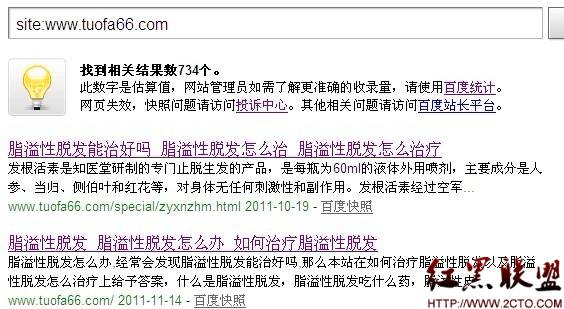vue学习之router详解
学了vue蛮久的,也做过很多小项目,今天看了一个视频关于路由的,竟然发现自己不知道这个东西,实在是有些惭愧!觉得挺好用的就记下来了。在做移动端的时候。我们经常遇到这样的场景,底部四个tab,点击哪个一个显示对应的路由页面。
下面就是我看了不知道的:
<div class="footer_guide">
<div class="guide_item" :class="{on:'/msite'===$route.path}" @click="goTo('/msite')">
<span class="item_icon">
</span>
<span>主页</span>
</div>
<div class="guide_item" :class="{on:'/search'===$route.path}" @click="goTo('/search')">
<span class="item_icon">
1
</span>
<span>搜索</span>
</div>
<div class="guide_item" :class="{on:'/order'===$route.path}" @click="goTo('/order')">
<span class="item_icon">
1
</span>
<span>订单</span>
</div>
<div class="guide_item" :class="{on:'/profile'===$route.path}" @click="goTo('/profile')">
<span class="item_icon">
1
</span>
<span>个人中心</span>
</div>
</div>
每个tab绑定样式,然后点击哪一个tab他的路径等于$route.path 那么.on这个类别就被绑定上了。
goTo(path){
this.$router.replace(path)
}
然后给每个tab添加点击事件,点击路由到对应的页面。注意不是this.$router.push二是replace
- 上一篇:编程开发shell 脚本常用总结
- 下一篇:使用VBA写入txt文件实现代码
相关文章
图文推荐
- 文章
- 推荐
- 热门新闻