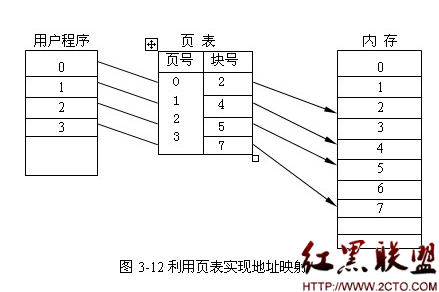自动化框架Quantum Automation Framework (JAVA,Appium,TestNG,QAF) + cucumber + perfecto (mobile)
自动化框架Quantum Automation Framework (JAVA,Appium,TestNG,QAF) + cucumber + perfecto (web)
1. mobile test suit 参数设置
在test下的众多parameter设置,也可以写在另外的文件中,通过如下参数导入?
这样能让文件看起来更简洁,便于维护
src/main/resources/android下的env.properties文件里
perfecto.capabilities.platformName=android perfecto.capabilities.applicationName=Calculator driver.capabilities.driverClass=io.appium.java_client.android.AndroidDriver
注意最后一个参数,如果测试安卓请务必设置这个参数为AndroidDriver, 如果是IOS程序设置为IosDriver
这个两个类都是继承了appiumDriver类,可以直接使用appium封装的方法,但是对于要模拟安卓按键操作,需要使用AndroidDriver里的pressKeyCode方法。这里不修改的话在程序里去获取到AndroidDriver对象是会报错的,提示appiumdriver 和 androiddriver类不能相互转换。
2. 编写test步骤
@demoApp
Feature: Appium demoApp Example Feature
#Sample Test Scenario Description
@demoApp
Scenario: Appium Example
Given I start application by name "API Demos"
And I am using an AppiumDriver
When I wait for "2" seconds
Then I will see "NFC" in screen
When I click on button "App"
And I will see "Action Bar" in screen
Then I click on button "Loader"
And I wait for "5" seconds
Then I will go back to pre-screen
And I wait for "2" seconds
3. 定义步骤方法,同样一些公共参数可以写在src/main/resources/android下的**.loc文件里面,通过
package com.quantum.steps;
import com.qmetry.qaf.automation.step.QAFTestStep;
import com.qmetry.qaf.automation.step.QAFTestStepProvider;
import com.qmetry.qaf.automation.ui.WebDriverTestBase;
import com.qmetry.qaf.automation.ui.webdriver.QAFExtendedWebElement;
import com.qmetry.qaf.automation.util.StringUtil;
import com.quantum.utils.AppiumUtils;
import com.quantum.utils.ConfigurationUtils;
import com.quantum.utils.ConsoleUtils;
import com.quantum.utils.DriverUtils;
import cucumber.api.java.en.Then;
import cucumber.api.java.en.When;
import cucumber.api.java.en.And;
import io.appium.java_client.android.AndroidDriver;
import io.appium.java_client.android.AndroidKeyCode;
import io.appium.java_client.ios.IOSDriver;
import org.openqa.selenium.By;
/**
* @author LeonLi
*
*/
@QAFTestStepProvider
public class DemoAppStepDefs {
@QAFTestStep(description = "I start application by name {0}")
public void iStartApplicationByName(String str0){
}
@Then("I will see \"(.+)\" in screen")
public void iWillSeeInTitleBar(String text){
new QAFExtendedWebElement(By.xpath("//android.widget.TextView[@content-desc=\"" + text + "\"]")).verifyText(text);
}
@When("I click on button \"(.*?)\"")
public void iClickOnButton(String btn){
DriverUtils.getAndroidDriver().findElementByXPath("//android.widget.TextView" +
"[@content-desc=\"" + btn + "\"]").click();
}
@And("I am using an AppiumDriver")
public void testForAppiumDriver() {
if (ConfigurationUtils.getBaseBundle().getPropertyValue("driver.name").contains("Remote"))
ConsoleUtils.logWarningBlocks("Driver is an instance of QAFExtendedWebDriver");
else if (AppiumUtils.getAppiumDriver() instanceof IOSDriver)
ConsoleUtils.logWarningBlocks("Driver is an instance of IOSDriver");
else if (AppiumUtils.getAppiumDriver() instanceof AndroidDriver)
ConsoleUtils.logWarningBlocks("Driver is an instance of AndroidDriver");
}
@When("I will go back to pre-screen")
public void iWillGoBackToPreScreen(){
DriverUtils.getAndroidDriver().pressKeyCode(AndroidKeyCode.BACK);
}
}
一切准备好后,打开模拟器,运行appium server,运行test case。
强烈推荐appium server 1.8.1,设置简单,可以通过UI界面直接启动模拟器上的软件,实时同步,自带控件的inspector




- 上一篇:h5解决高度塌陷的代码教程
- 下一篇:Pycharm学习讲解之定制外观分析
- 文章
- 推荐
- 热门新闻